The Best Way to Deploy and Maintain a NodeJS Application
Hosting a NodeJS application doesn't have to be hard. Deploy and manage your NodeJS applications with ease on any cloud.
Easy Deployments for NodeJS
Secure, Scalable and Easy to Manage
No matter which NodeJS framework you use, Cloud 66 has you covered. We support Express, Koa, Meteor, NextJS, NuxtJS, Sails, and more.
Over the past 12 years, we've built all the features you need to deploy, scale and manage a secure NodeJS application on any cloud.
Deployments
Different methods of deployment for different use cases, supporting fast and safe deployments.
Rollout Strategies
Experiment with different versions of your code before rolling out to all servers. The most simple way to use a Blue/Green or Canary deployment strategy without any additional tools.
Live Log Tails
Your application logs, process logs, web server logs, database logs and error logs as well as any other logs generated on your servers can be tailed in a single stream in real-time. This is an incredibly useful feature for debugging and troubleshooting.
With a search feature and the ability to see the context around each line, you can easily find the logs you're looking for.
We call this LiveLogs
Autoscaling
Respond to changes in traffic with automatic scaling of your web servers and reduce costs by scaling down when traffic is low.
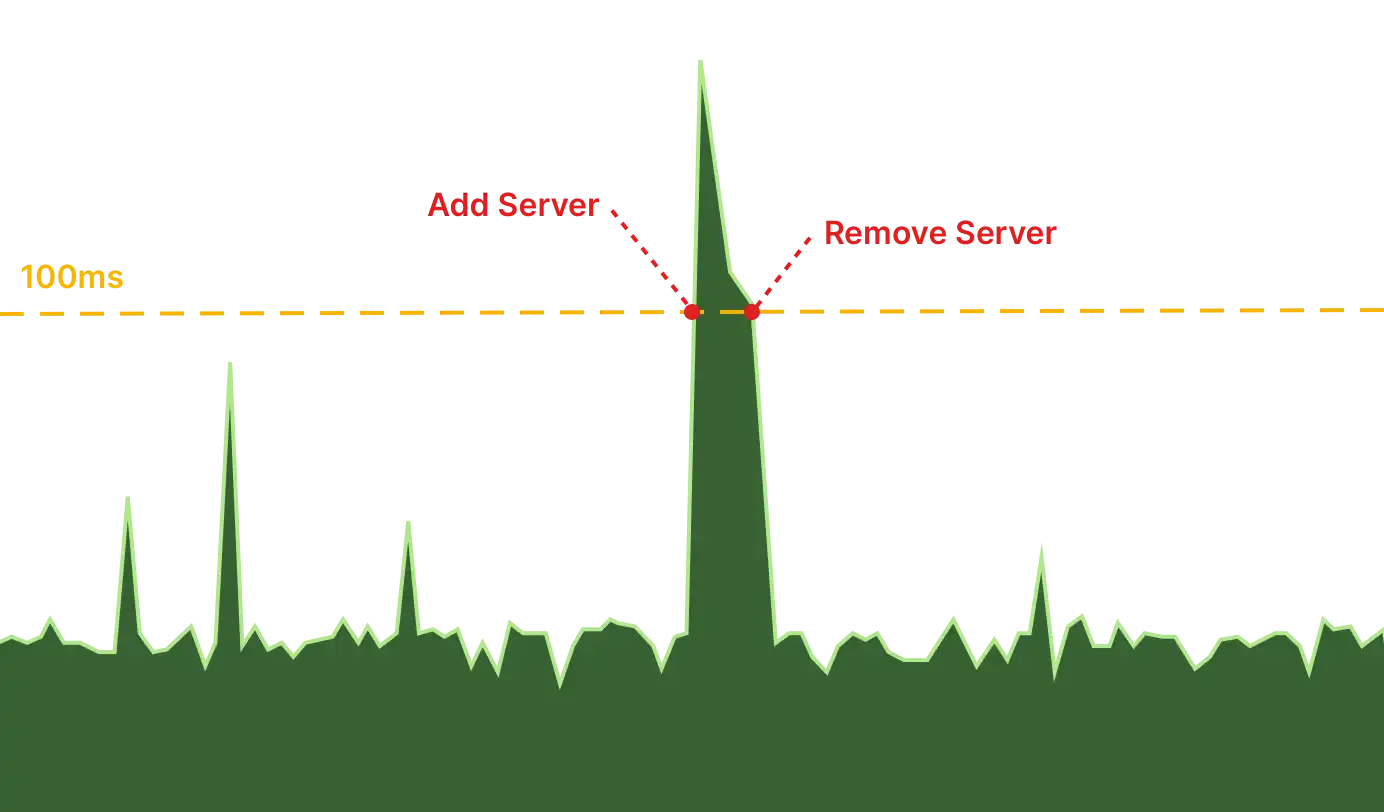
Cloud 66 can automatically scale your web servers based on real user experience metrics like HTTP Response Time or conventional metrics like the CPU or Memory usage of your servers.
Setting up an Autoscaling rule is as simple as declaring your desired value for a specific metric. This metric will be calculated across all your servers to drive automatic scaling decisions.
All scaling decision are logged and audited so you can debug and see your Autoscaling rules in action.
Preview Deployments
Deploy a new instance of your code every time you push a new commit to your repository so your team and clients can preview the changes you're making.
Deploy Your First Application Today
Monitoring and Health Checks
Cloud 66 monitoring and health checks, check the health of your servers during and after each deployment and contiously monitor them from different locations around the world.
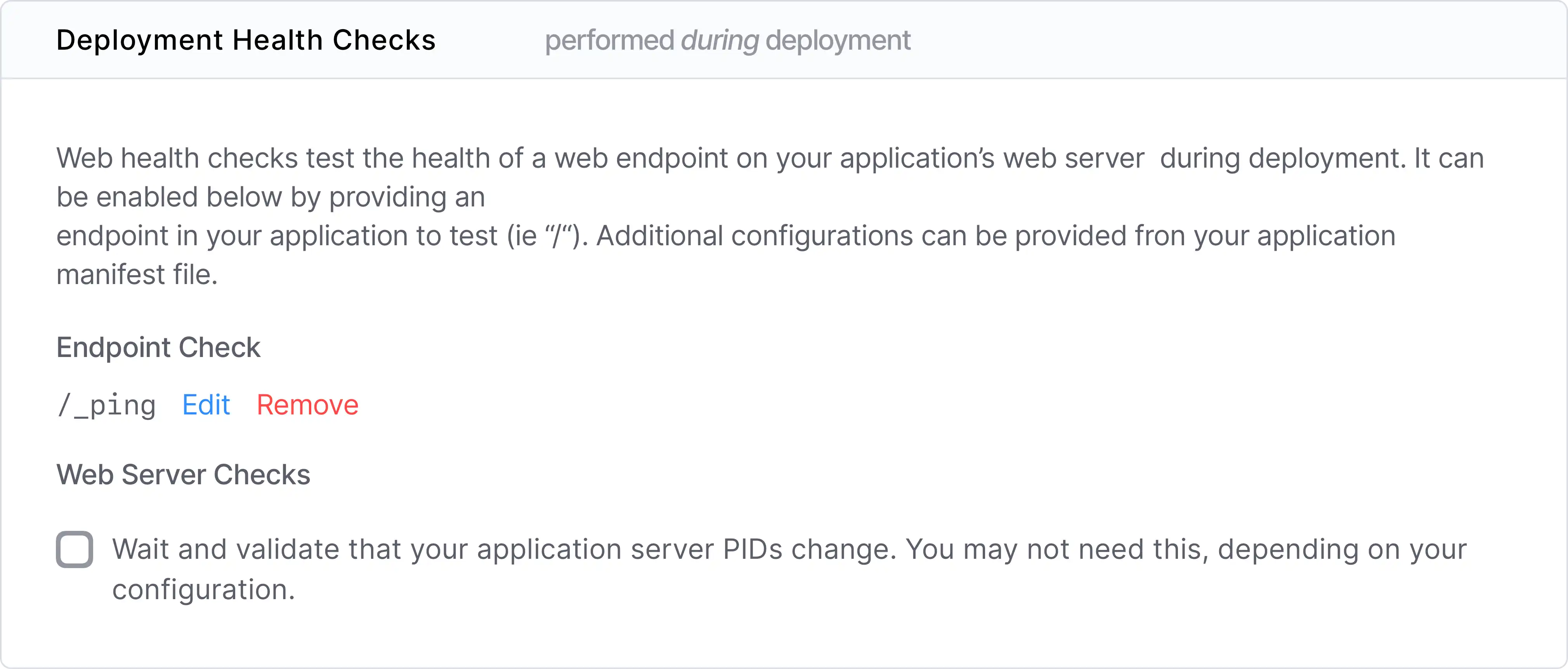
Environment Variables and Secrets
A central place to manage your environment variables, configuration parameters and secrets for your applications, that comes with team access control.
All needed environment variables for the deployed components are automatically generated. For example if you have MySQL as your database,MYSQL_ADDRESS, MYSQL_USERNAME, MYSQL_PASSWORD and other variables are automatically generated for you.
SSL Certificates
All endpoints of your application and API are automatically protected by SSL certificates issued by Let's Encrypt for your domain. These certificates are automatically renewed and managed by Cloud 66.
Wildcard Certificates are automatically issued for your domain and all subdomains. These certificates are automatically renewed and managed by Cloud 66. We support a wide range of DNS providers.
If you prefer to use your own SSL certificates, you can upload them to Cloud 66 and we will install them on your servers for you. Intermediate certificates are also supported.
Deploy Node, Anywhere
Automated Testing (CI) Integration
If you have a CI system, like Github Actions, Jenkins, CircleCI, etc, you can configure Cloud 66 to trigger a deployment after your CI pipeline is completed. This is useful for testing your code before merging it to your main branch.
You can also start your CI flow, after your images are built by BuildGrid. This can be useful when you want to test your application in a production-like environment.
Failover and Disaster Recovery
The worst time to find out that your failover and disaster recovery plan doesn't work is when you need it the most.
That's why we built FailoverGroups, a feature that lets you deploy the same code across multiple servers, regions or even clouds and switch between them with a single click or API call.
Combined with database replication and monitoring features, FailoverGroups give you the control and simplicity you need during an emergency.